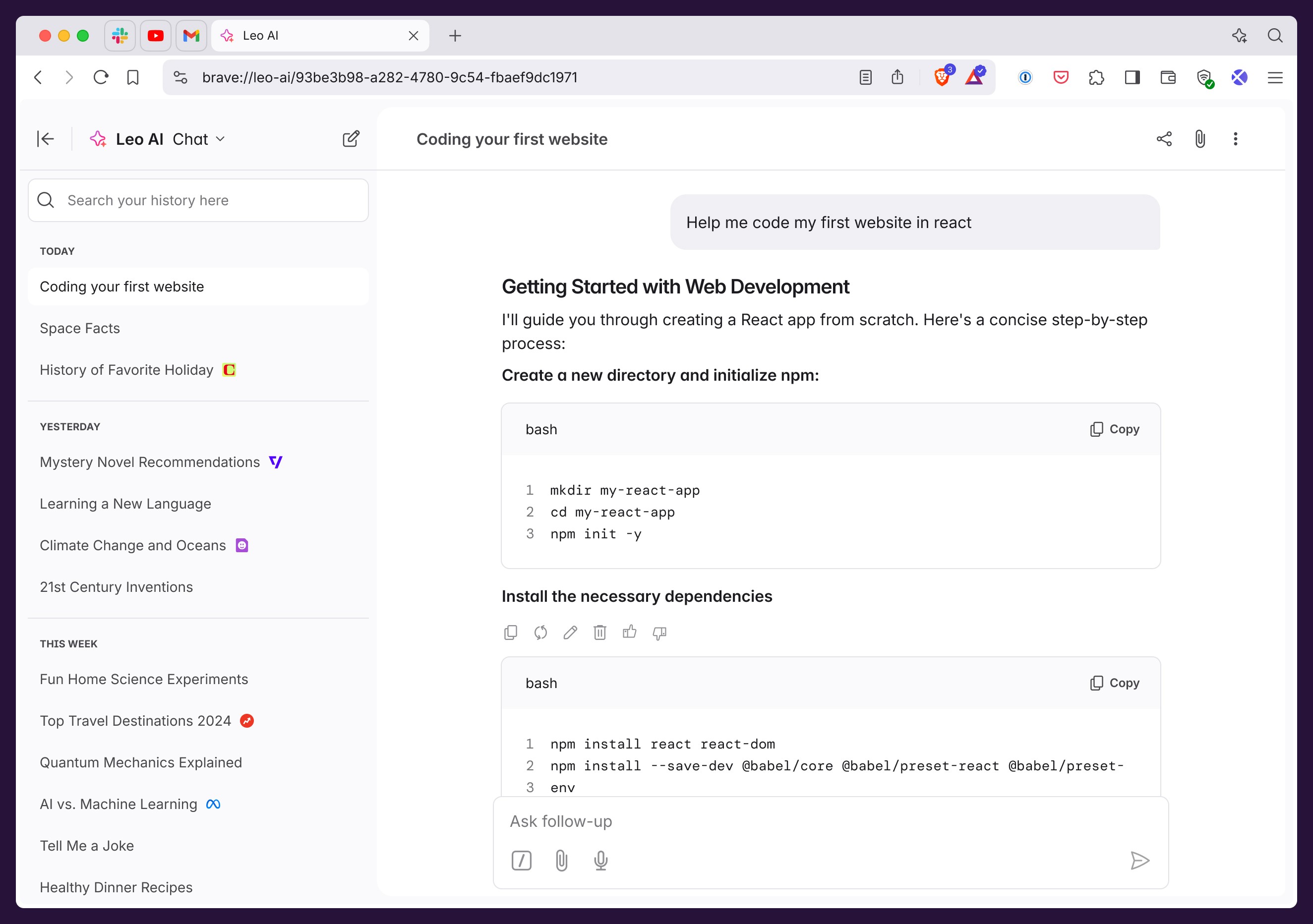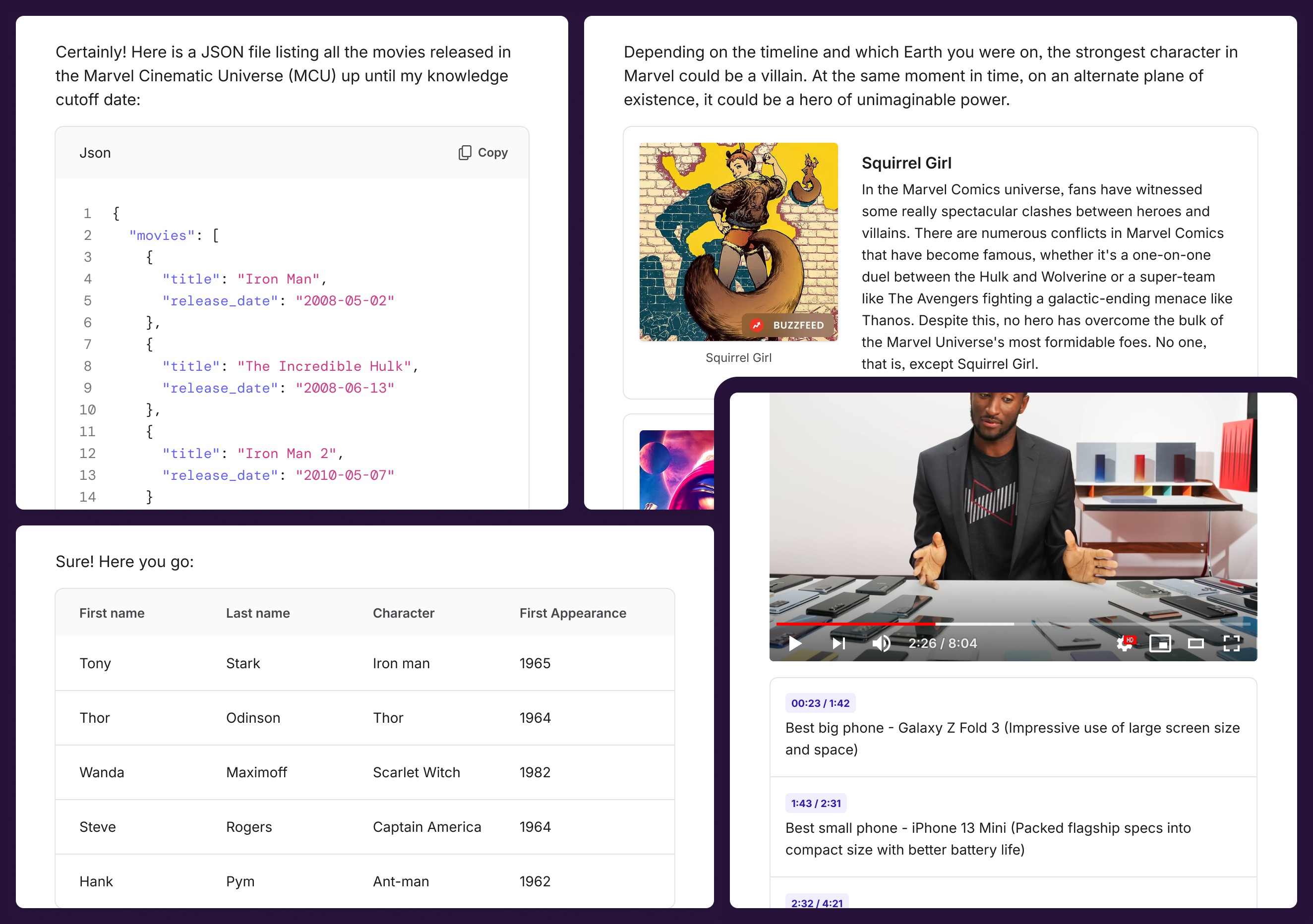Leo AI webapp
After the initial version of our AI assistant in the browser sidebar, we launched a completely full tab version of Leo, to allow for more comfortable longer conversations, with easier access to your chat history and a more capable user experience.
The full experience is better for more complex tools too we have planned out, like adding multiple sources of content and context for a conversation, attachments for vision capabilities, creation of scheduled tasks, browser agent workflows and more.
Leo looks like a website, but it really is not. It's built as part of the core code of the browser. That means that it can take full advantage of it and "escape" the tab it lives in, paving the way for features like computer use, scheduling, browser organization, and more.
The first release of Leo lived only in the browser sidebar, which was a great experience for quick contextual conversations about a website's content. But as we grew in features, we realized we needed a more comfortable and powerful way to have longer conversations.
Besides having a more comfortable space for long conversations, the webapp allows for more complex answer entities, such as code blocks, lists with images and links, video summaries, tables, and product reviews.